Reyee Cloud PoC Guide V1.0

.TestingLists
1.1 Management
1.1.1 Cloud web
| Testing project | Cloud web |
| Testing purpose | Cloud web support Reyee device. |
| Testing procedure and expected results | 1. Cloud dashboard display device normally
2. Device online on cloud normally.
3. Device details display normally.
|
| Measured record | Reyee device online on cloud successfully and information display normally. |
| Testing conclusion | Reyee device can online on cloud web. |
1.1.2 Cloud APP
| Testing project | Cloud APP |
| Testing purpose | Cloud APP support Reyee device online. |
| Testing procedure and expected results | 1. Device online on cloud APP normally.
2. Device details display normally.
|
| Measured record | Reyee device online on cloud APP successfully and information display normally. |
| Testing conclusion | Reyee device can online on cloud APP. |
1.2 Basic Feature
1.2.1 Quickprovisioning---APP
| Testing Project | Quick provisioning---APP |
| Testing Purpose | Use Ruijie Cloud APP to quick provisioning Reyee device. |
| Testing procedure and expected results | 1. Connect device.
2. Open Cloud APP, click “Project”, create a project and choose “have Reyee Aps”.
3. Connect Wi-Fi and detected devices.
4. Basic config
5. Device online
|
| Measured record | Reyee device online on the cloud, and finish the basic configuration. |
| Testing conclusion | The Reyee device can use Cloud APP to finish quick provisioning. |
1.2.2 Quickprovisioning---eWeb
| Testing project | Quick provisioning---eWeb |
| Testing purpose | Use Reyee eWeb to quick provisioning Reyee device. |
| Testing procedure and expected results | 1. Connect device.
2. Configure device SON. Connect device LAN port or connect ap default Wi-Fi (Ruijie-mxxxx). Enter device by IP 192.168.110.1
3. Create network.
4. Sync device to cloud.
5. Device online on cloud
|
| Measured record | Reyee device online on the cloud, and finish the basic configuration. |
| Testing conclusion | The Reyee device can use eWeb to finish quick provisioning. |
1.2.3 Topology
| Testing project | Topology |
| Testing purpose | The device topology can normally display on cloud web and APP. |
| Testing procedure and expected results | 1. Cloud device display topology normally.
2. Cloud APP display topology normally. Need to click ‘topology’ to check actual topology
|
| Measured record | Reyee device display topology on Cloud APP and Cloud web. |
| Testing conclusion | Reyee device display topology on Cloud APP and Cloud web normally. |
1.2.4 Report
| Testing project | Report |
| Testing purpose | Check, edit, export report normally. |
| Testing procedure and expected results | 1. 1. Check report in cloud web
2. 2. Edit and export report normally.
3. 3. Check report in cloud APP
4. 4. Edit and export report normally.
|
| Measured record | Cloud Web and APP can click, edit and export report. |
| Testing conclusion | Cloud Web and APP can click, edit and export report. |
1.2.5 CCTV---NVR/IPcam
| Testing project | CCTV---NVR/IP cam |
| Testing purpose | Detect the camera and go online normally. |
| Testing procedure and expected results | 1. Connect device.
2. Make sure the camera is connected to the Smart CCTV Switch PoE port and operating for over 20-30min. Make sure the port connected to the camera has stable traffic.
3. If have stable traffic but camera also cannot go online, please try to manual trigger, open camera list, click “NVP” then click “AUTO”
|
| Measured record | IP camera online on cloud. |
| Testing conclusion |
|



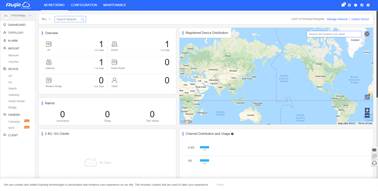




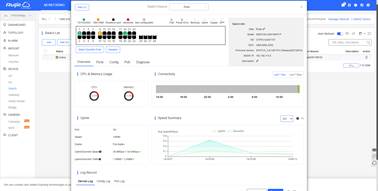





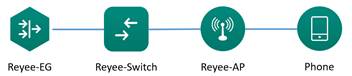







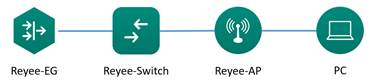


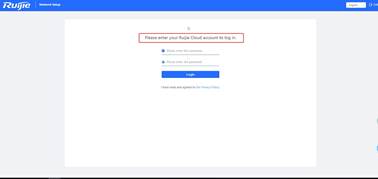
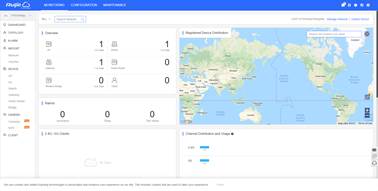




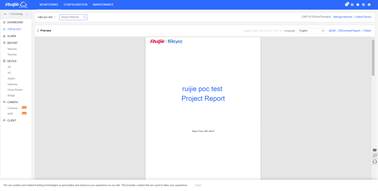











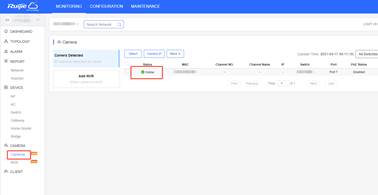
 Thank you. We will inform you of our response as soon as possible.
Thank you. We will inform you of our response as soon as possible. 





