Ruijie Cloud Troubleshooting Cookbook (V1.0)

. RuijieCloud Service Overview
Ruijie Cloud Service isRuijie's easy and efficient cloud solutions for chain stores, small andmedium-sized businesses and boutique hotels. The solutions include equipmentdeployment, monitoring, network optimization and operational lifecyclemanagement; enabling customers with simple plug and play deployment andoperation and maintenance. Meeting the needs for automatic cloud RF planningand user experience monitoring, it also supports mobile monitoring and alert,and fast provisioning by QR-Code scanning. At the same time, it providesflexible wireless user access control features, including high security “Oneperson, one machine and one password” PPSK, built-in cloud Portal and Facebookcertification.
KEYFEATURES
■Unified Device Management
■Fast Provisioning by Mobile APP
■Secure PPSK Authentication for Staff
■Captive Portal & Social Authentication for Guest
■Mobile APP Monitoring & Alert
Ruijie Cloud Service Overview
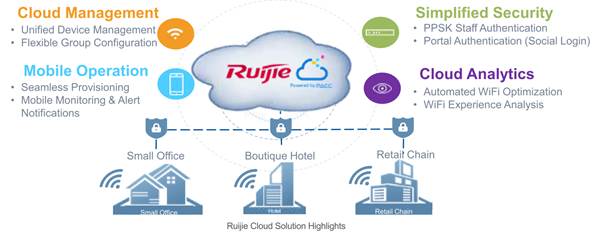
RuijieCloud Service Feature List:
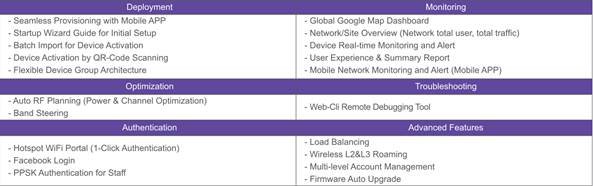
. QuickStart
2.1 Whatcan I do if the device shows offline status on Ruijie Cloud
1) Thereare several steps needed to be checked, the contents are shown as below:
l Device RunningMode(Wireless only)
l Ruijie CloudHosting(Asia or Europe)
Network Connectivity
1) Whether your device'sIP address, gateway, DNS server are configured:
Ruijie-Switch#conf t
Ruijie-Switch (config)#ip name-server8.8.8.8
For how to configure those basic network settings, you canrefer Ruijie Cloud Cookbook: https://www.ruijienetworks.com/support/documents/slide_73922
2) Verify theconnectivity between Ruijie device and Ruijie Cloud. Execute pingcloud.ruijienetworks.com on device CLI.
3) Following portsare used for Ruijie Cloud management. Ensure these ports are available and datastream is permitted.
| DST.IP | DST.TCP | DST.UDP |
| cloud-as.ruijienetworks.com | 80,443 | 3478,3479 |
| cloud-eu.ruijienetworks.com | 80,443 | 3478,3479 |
| portal.ruijienetworks.com(Captive Portal) | 80 |
|
Note: AP and SMB switch have default CWMP setting which allows devices can lookfor Ruijie Cloud automatically. But for enterprise switch (RG-S29 series), itneeds to configure CWMP URL on CLI manually. For more details, pleaserefer Ruijie Cloud Cookbook: https://www.ruijienetworks.com/support/documents/slide_73922.
Device Running Mode (Wireless only)
Verify whether the AP isrunning in FAT mode, if the device is working in FAT mode, it needs to switchAP into macc mode on WEB or CLI for Ruijie Cloud registration. Commandis shown as below:
Ruijie-Switch#ap-mode macc
Note: By default AP is running inFIT Mode and will convert MACC mode automatically once it has Internet access.
Ruijie Cloud Hosting (Asia or Europe)
1) In order to provide smooth access and reduce Internet latencyfor users in Ruijie Cloud solution. There are 2 Ruijie Cloud hosting installedfor global service. The dynamic hosting selection for regions or countriesshows as below:
| Domain | Area/Country | Hosting |
| Cloud.ruijienetworks.com | Default | Asia |
| Aisa | Asia | |
| Europe | Europe | |
| Asia_Turkey | Europe | |
| Russian | Asia | |
| Aisa_Cambodia | Asia | |
| Asia_Israel | Europe | |
| Asia_Lebanon | Europe | |
| Asia_The United Arab Emirates | Europe | |
| Aisa_Saudi Arabia | Europe |
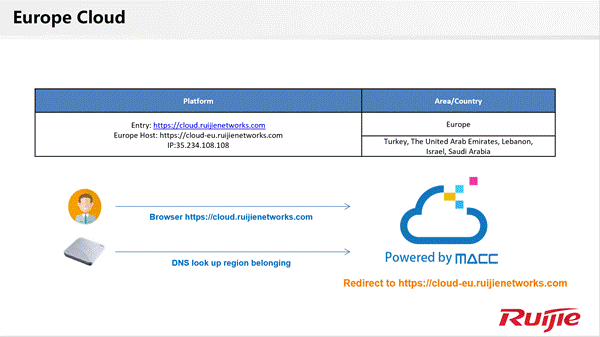
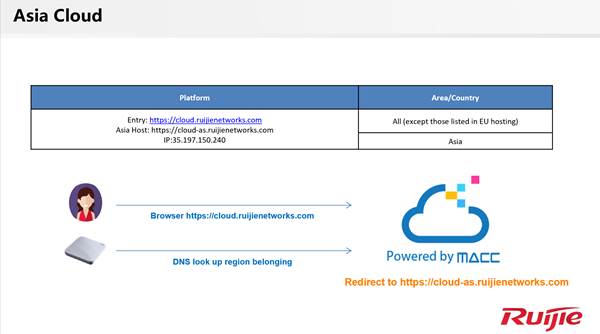
2) As 2 hosting databases are isolated, if the serial number youinput on and the device DNS resolution is not the same hosting, device will notshow online. First, verify which hosting you are accessing in browser. Simplylogin your Ruijie Cloud account, and check the URL link.Cloud-as representsAsia cloud and cloud-eu is Europe Cloud. Then, login device's cli andexecute pingcloud.ruijienetworks.com and check which IP address isresolved. (Asia-35.197.150.240, Europe-35.234.108.108). Please the cloudhosting you are accessing is same as the one device registered.
Device Firmware
Whether the device is runningthe latest firmware as Ruijie Cloud recommended, if the firmware version is tooold, it may not be compatible with Ruijie Cloud. User can login device's web orcli and upgrade to latest firmware version. Please refer Ruijie Cloud SupportedModel and Recommended Firmware Version: https://www.ruijienetworks.com/support/documents/slide_73633
Serial Number
Whether the device's serialnumber is matched with the one displayed on Ruijie Cloud. The serial number canbe found on device back panel or exec "show version" on CLI.
2.2 Whatcan I do if Ruijie Cloud shows “AP was bound by other account" whileadding new AP.
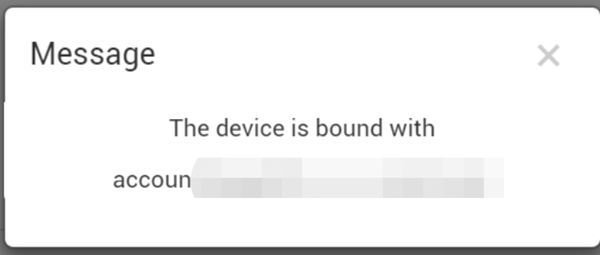
Solution:
If you are facing devices bound /used by othersaccount issue. Please Ruijie Online technical support at Skype: service_rj@ruijienetworks.com and list down which SN andMAC need to be unbound, and the device's pictures (back panel) should beattached. We will help you to fix this within one workday.
2.3 What can I do if The APis online but stuck on “Not Synced” status
Thereare several steps needed to be checked, the contents are shown as below:
ConfigStatus
DeviceFirmware
Ensuredevices (AP and Switch)’s versions are up to date.
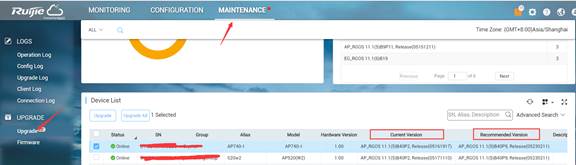
Notes: Cloud configure FacebookAuth or external portal auth with HTTPS URL, this requires to upgrade APfirmware to B40P9 or later.
CWMPConfiguration
Use command“show cwmp config” on device’s CLI and check whether the CWMP URL and CWMPInterval(180s) are correct.
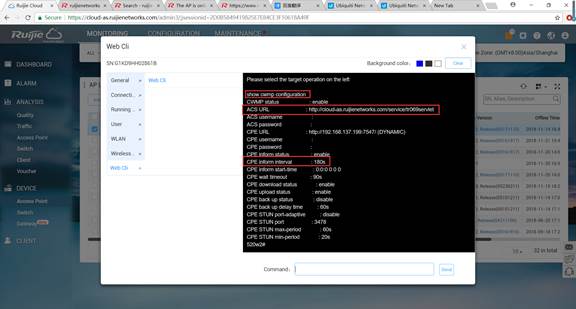
ConfigStatus
Go toMONITORING -> DEVICE ->Access Point, select the device which showingsynced fail, click “synced fail” to check the details.
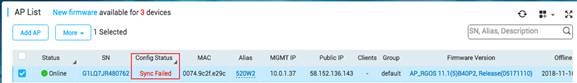
Tosynchronize all configurations to the AP, please click Manually Deliver. If aconfiguration fails to be synchronized, please click in the Action column todeliver it again.
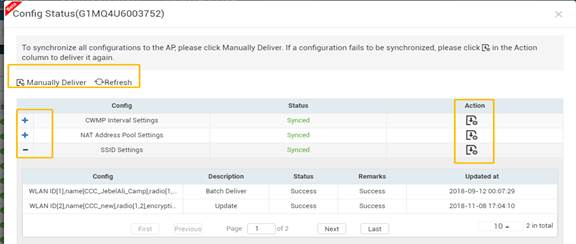
Ifabove steps cannot solve the problem, you can use command perform factory-resetfor testing.
Command:
AP(config)#apm factory-reset
What can I do if Gatewayalways in unauthorized list
l Ensure user input correct WEB password andGateway access cloud successfully (CWMP Config and Status OK),until Gateway online then Ruijie Cloud will check SN and Password whethercorrect.
l If WEB password is not correct, please re-input password again atun-authorized list.
l Try Ping Cloud at EG eWEB and check CWMP status as below:
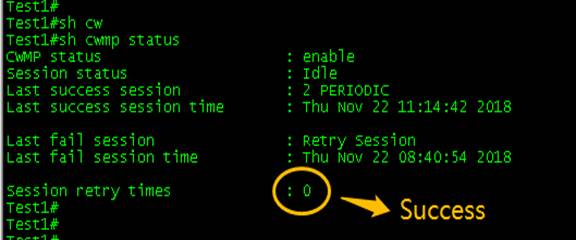
Configuration
Ruijie Cloud 3.1 can manage wireless and switchdevice as listed in release note. And this chapter will introduce configurationexamples for each function.
3.1 What can I do if PPSKAuthentication fails?
PPSK provides high security by using differentpasswords for each user and device at individual SSID. The PPSK consists with 2components:
Thereare several steps needed to be checked, the contents are shown as below:
BasicConfiguration
1) ChooseCONFIGURATION->PPSK.
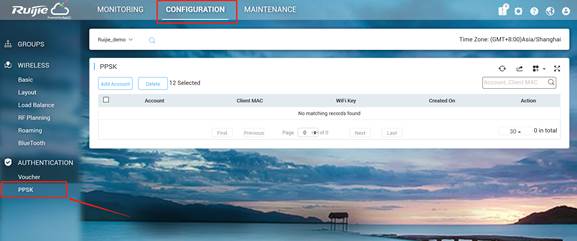
2) Selectdesignated group for PPSK authentication.
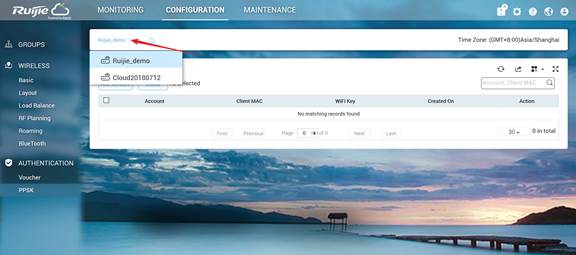
3) Click AddAccount to initialize Wi-Fi keys for your guest to login your network.
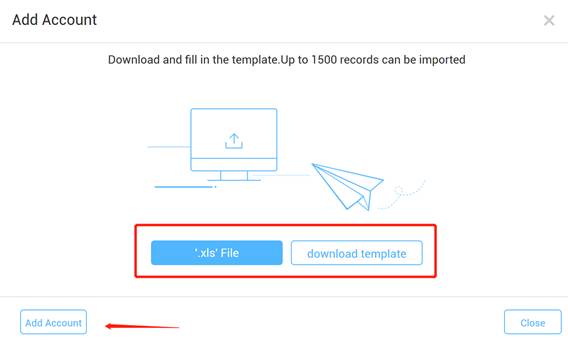
4) After Wi-Fikeys are generated, you can view all the keys for your users. And it will bemapped to specific mac address after the user first time login or bindingmanually.
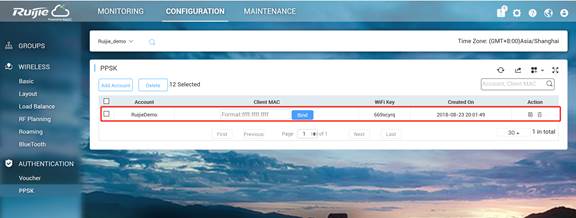
5) Go to CONFIGURATION->Basicand create a PPSK SSID as below.
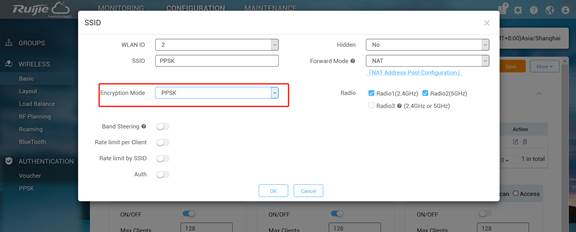
FunctionLimitation
l The PPSK function onlysupports importing 1500 passwords.
l PPSK is based on MACaddress binding of terminals, and multiple devices under the same user alsoneed to login with different passwords.
l Each AP can onlyconfigure a PPSK authentication SSID.
l The PPSK password isgenerated randomly and does not support custom password format.
l The AP can support PPSKonly after upgrade to B40P2 or laterversion.
l There is no validitydate for PPSK, which could be used all the time once created.
l The PPSK could becreated manually or by batch import;
l The AP130(L) does notsupport PPSK;
l Only the Sub accountuser who is assigned with the root group is able to configure PPSK.
FurtherTroubleshooting
l Double check the basicconfiguration, especially the group you create PPSK;
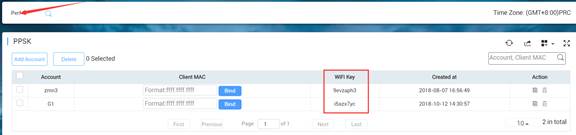
l Check if the WIFI keyhas been occupied by other terminals, if yes, the client mac should be bind.

l Check if the WIFI keyhas been removed or deleted from Ruijie cloud.
How to configure the VoucherAuthentication
Voucher authentication on Ruijie Cloud allowsyou to charge users for wireless network access using access codes. Concurrentusers, time period and data quota limit can be customized and offer to yourguests.
Configuration Steps
1) Navigate to CONFIGURATION->AUTHENTICATION->Voucher.
2) Click ManageProfile and Add Profile to define a voucher type for your guests.
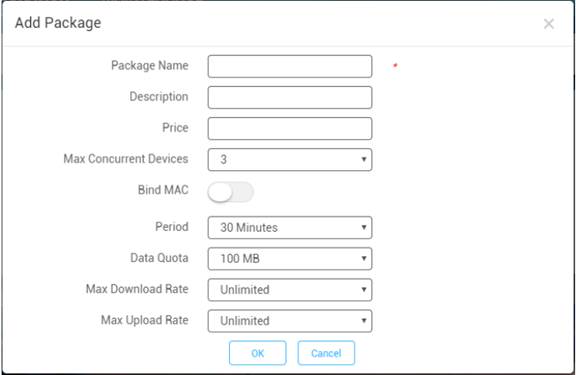
Note:Max Concurrent Devices: If disabled bind MAC, means MAX concurrentonline mobiles; if enabled bind MAC, means MAX bound mobile MAC address evenuser offline also counted. MAC will be bound at first time login in withVoucher.
3) Back tovoucher page and click Print Voucher

4) Select theway you want to print voucher codes and fill the quantity if you are selectingMultiple Vouchers.
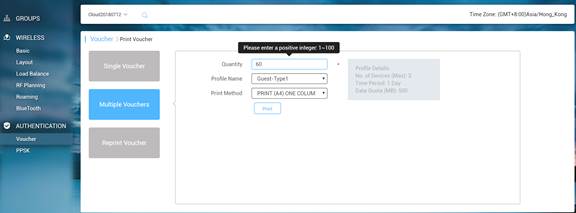
5) Click the Printbutton
6) Create anSSID with voucher inner portal on CONFIGURATION->WIRELESS->Basic
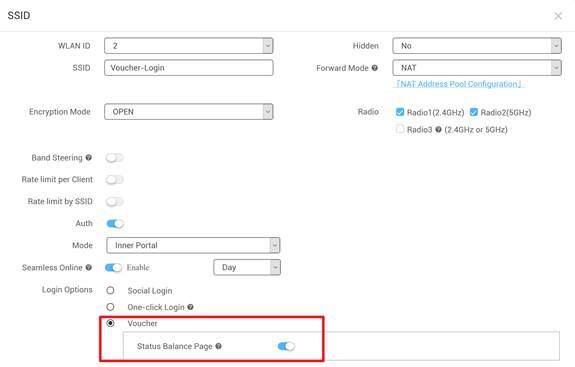
7) (Optional) Click SubAccount on top right corner and create an account as voucher operator rolewho can only view the voucher page.
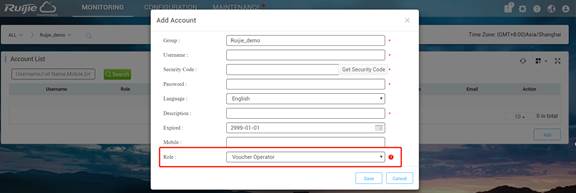
8) (Optional) Bind/UnbindMAC
If Bind MAC is enabled for the package, the voucher codeused by a device will be bound with its MAC address. The number of bound MACcan be set in Max Concurrent Devices. When the Status is Activatedor Depleted, you can click
![]() inthe Bind MAC column to unbind MAC addresses.
inthe Bind MAC column to unbind MAC addresses.

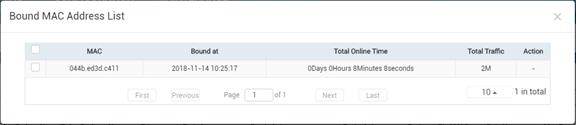
What can I do if Wireless STAshows IP address “0.0.0.0” on Client List
There are 2 possibilities may cause thisproblem:
· Notraffic flow upload to AP after client connected
· Itwill take around 5 minutes to refresh the data on Ruijie Cloud
How to choose 2.4GHz and 5GHzRadio interface for Access Point?

· Radio1 represent 2.4GHz
· Radio2 represent 5GHz
How to disable WEB portal pageafter user roaming to other APs?
In WEB authentication scenario, user can enable“Seamless Online” function on SSID page for seamless roaming.
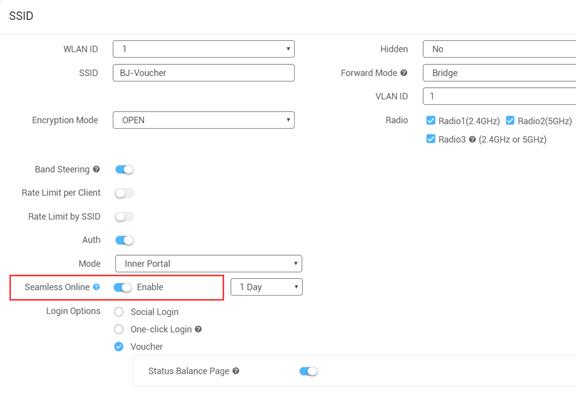
How to configure idle-timeouton Ruijie cloud
l If the auth mode isexternal portal, you could go to CONFIGURTION -> Basic, edit SSID, and setthe idle client timeout on advanced setting;

l If your auth mode isinner portal, you could execute command on CLI page, the example is shown asbelow:
AP(config)#wlansec 1
AP(config-wlansec)#web-auth offline-detect interval ?
<1-65535> In Minutes, default 15
How many language supported onportal page?
l 10Languages Supported: English, Indonesia, Malay, Thai,Turkish, Vietnamese, Russian, etc.
l 3Languages Selected at Each Time: can select 3 language for oneportal page.

. Maintenance
How to use WEB CLI for deviceon Ruijie Cloud?
Choose designated device and click More->DiagnosisTool
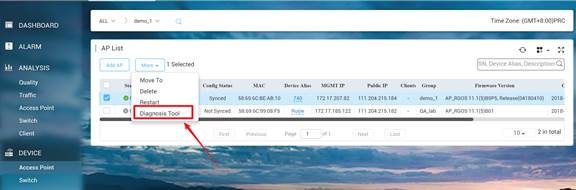
How to configure the functionwhich Ruijie Cloud doesn’t support?
Click CLI Command on CONFIGUATION–>Basicand add the command that needs to be configured.
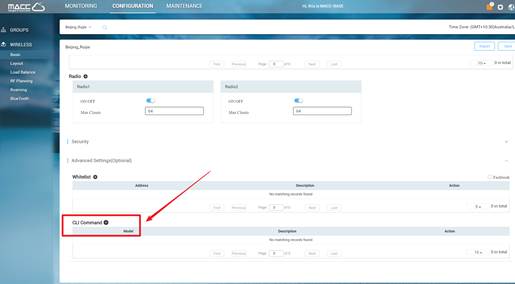
Why there is no trafficdisplaying on analysis->traffic page?
Only the sub account of layer-1 group can viewstatistics in Analysis.
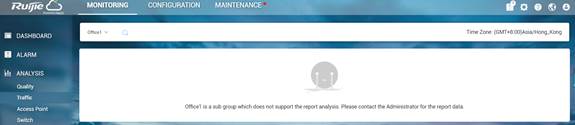
How to move AP from group 1 toother group?
Go to MONITORING -> DEVICE ->Access Pointpage, select AP, click More, choose move to on the dropdown list to move the APto the other group as required.
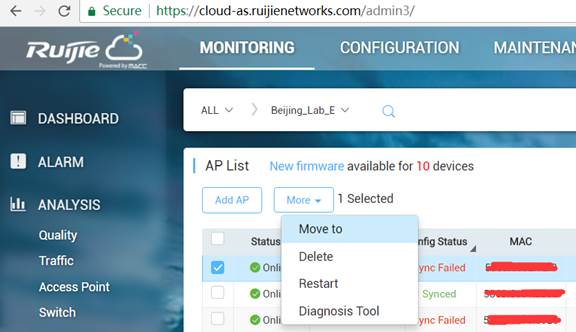
Why Cannot See RecommendedFirmware?
l Every day 4:00 AM (Aisia Cloud UTC+8 4:00AM,Europe Cloud UTC+1 4:00 AM) cloud will check latest firmware andrecommend to upgrade.
l If urgently need upgrade the AP, please downloadthe firmware from official website or get from TAC team, then upload firmwareby yourself to upgrade.
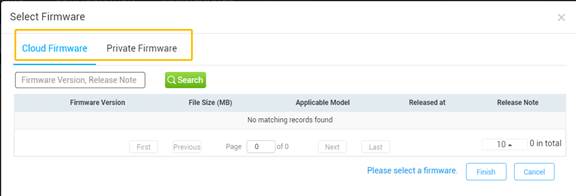
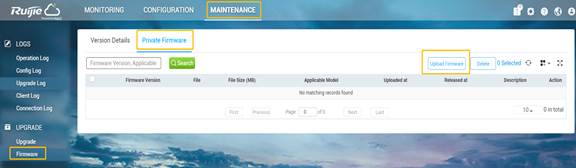
Appendix-- Common Troubleshooting &Debugging Command
Check STATraffic on AP: show wqos controlflow sta ipv4
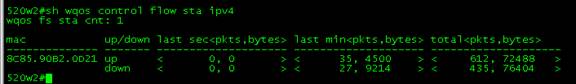
AP not traffic display on Cloud: debug macc log info
Debug WiFidog AuthenticationInteraction: debug web wifidog
Debug PrintMore: debug syslog limit numbers 0time 0 > y
Check STASpeed Limit Status: show wqos conrate-limit sta-info

Check Root Cause of Facebook Loginfail: debug acl efacl acl-show all
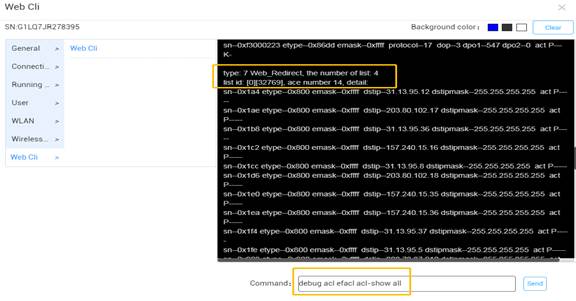



 Thank you. We will inform you of our response as soon as possible.
Thank you. We will inform you of our response as soon as possible. 





