What is MU-MIMO and how does it work in Wi-Fi networks? And how can MU-MIMO be useful in Wi-Fi networks? This essay post attempts to answer these questions.
Introduction:
MU-MIMO allows a single user to communicate with multiple client devices simultaneously. It plays an important role in technology communications, which boosts a Wi-Fi router to fully utilize resources and speed up the user’s network. MU-MIMO can constantly improve Wi-Fi speed, usability, and fluency by reducing network congestion.
What is MU-MIMO?
What is MU-MIMO as a communication technology? It stands for Multi-User, Multiple-Input, Multiple-Output. MU-MIMO operates in the downstream direction, which is introduced midway as a part of the IEEE 802.11ac Wave 2 standard. Compared to single-user multiple-input multiple-output (SU-MIMO) that is introduced in the Wi-Fi 4 (802.11n) generation, it not only allows multiple simultaneous transmissions but also numerous client devices at a time.
MU-MIMO can achieve multi-line communication by dividing network resources spatially, and the available antennas are divided into different streams dedicated to its specific device. There’s no need for the devices and terminals on a Wi-Fi network to have the same number of antennas. Because a router typically has three or four antennas. But mobile phones have only one or two antennas as terminals unable to take advantage of channel resources. To solve this problem, MU-MIMO is introduced in interactive networks.
MU-MIMO meets the requirements of bandwidth-hungry applications like streaming video services. It can take a positive effect on Wi-Fi networks where clients are densely distributed, and a large number of concurrent traffic occurs for multiple users. In this way, it can also increase network spectrum utilization and improve the application experience for legacy Wi-Fi terminals, providing more space resources and delivering higher throughput.
Based on the transmission direction, MU-MIMO can be assigned to downlink MU-MIMO (DL MU-MIMO) and uplink MU-MIMO (UL MU-MIMO). DL MU-MIMO enables a client router to transmit data to numerous terminals simultaneously. But UL MU-MIMO allows an access point to receive data from multiple terminals simultaneously.
How does MU-MIMO work in Wi-Fi networks?
After addressing the question of what is MU-MIMO, we know that MU-MIMO is often used to enhance the speed and increase the data transmission efficiency in Wi-Fi networks. During data-intense activities such as streaming video or video conferencing, MU-MIMO uses advanced beamforming techniques to track the signal of each device, reducing interference and improving overall network performance. Because the broadcast router never interrupts its connection to the client device to communicate with other clients.
Based on MU-MIMO channel characteristics, the AP performs precoding calculations on the data to be sent and transmits the signals on each antenna. In this way, each terminal receives only data destined for themselves, when data from all antennas reaches terminals. This is similar to forming directional beams to each terminal, so the impact of a channel change on transmitting and receiving streaming data can be overlooked.
Although MU-MIMO offers a situational performance benefit to many client devices, it’s inevitable to find some restrictive disciplines to get a better experience. Depending on the age of the access point and the installed firmware upgraded version, users are recommended to follow checking steps in case MU-MIMO might not be enabled by default.
In some rare cases, MU-MIMO may cause connection instability for older devices. If users want to utilize MU-MIMO in their own houses or business wireless networks, both client device and Wi-Fi router must support the 802.11ac Wave 2 standard at a minimum. And it’s noticeable that MU-MIMO will only take effect if two or more client devices that support MU-MIMO are connected.
Conclusion:
MU-MIMO technology is increasingly important in modern Wi-Fi networks because MU-MIMO can enhance the speed and capacity of Wi-Fi networks. It allows a Wi-Fi router to communicate with numerous connected devices to improve overall network performance and reduce latency and interference. MU-MIMO can assign time and resources to each device much better than traditional Single-User MIMO. It utilizes advanced beamforming techniques to focus the signal which leads to higher network efficiency in a crowded environment with multiple connected devices.
- Featured FAQ
- Everything About Switch Stack and How to Configure It
- What is RSSI Level Meaning and its Real-World Implications
- What are the Most Common DHCP Options & their Functions?
- What is a VPN Router and Why Use It
- How to Set Up a Guest Wi-Fi | Basics and Generic Methods
- What Does a DHCP Server Do: An Overview of DHCP
- What Are SFP Ports Used For: Everything You Should Know
- What is MU-MIMO and How Does it Work in Wi-Fi Networks?
- What is Open Flow Protocol Networking and How it Works?
- What is load balancing in networking and why we should make full use of it?