What does a DHCP server do? DHCP is an advanced dynamic host configuration tech. Want to know more about it and better utilize it? Here, have a look at the ultimate introduction of the DHCP server.
What is a DHCP Server
What does a DHCP server do? Before starting to know it, let’s see what a DHCP server is. A network management technology called DHCP (Dynamic Host Configuration technology) is used to assign every device, or node, in a network a dynamic IP address so it may communicate via IP. Rather than forcing network managers to manually assign IP addresses to all network devices, DHCP automates and centrally controls these configurations. Both small local networks and extensive enterprise networks can use DHCP.
Network administrators do not need to manually set each device with a valid IP address or reconfigure the device with a new IP address if it travels to a new location on the network because DHCP assigns new IP addresses in each location when devices are moved from one location to another.
What Does a DHCP Server Do
Check the answer to “What does a DHCP server do” right now. DHCP offers network administrators several advantages:
1. Reliable setting of an IP address
Due to a conflict, having two users with the same IP address might prevent one or both devices from connecting to the network. Address conflicts, configuration mistakes, and simple typos are avoided since DHCP removes human error.
2. Less network management
TCP/IP configuration is centralized and automated using DHCP. A DHCP server is not necessary on every subnet thanks to the use of DHCP relay agents.
3. Mobility
On wired or wireless networks, DHCP efficiently manages IP address changes for users on portable devices who travel to various places.
4. IP address enhancement
In addition to allocating addresses, DHCP also automatically removes them when they are no longer needed and returns them to the pool.
5. Successful change management
A company can easily switch from one address range to another by using DHCP to alter its IP address scheme. Network administrators can make these adjustments without upsetting users thanks to DHCP.
Working Principle of DHCP
Apart from learning about the answer to “What does a DHCP server do”, learning the working of DHCP can help you better understand how does DHCP server work. The way that DHCP functions is as follows:
The TCP/IP Protocol's application layer is where DHCP operates. The primary function of DHCP is to assign IP addresses and TCP/IP configuration information to Clients on a dynamic basis. The client's and server's respective DHCP port numbers are 68 and 67 respectively. It employs UDP services and is a client-server protocol. A pool of addresses is used to assign IP addresses. The DORA process, commonly known as the exchange of four DHCP messages between the client and server during DHCP, involves eight DHCP messages in total:
1. DHCP discover message: This message is produced by the client host to determine whether or not a network has any DHCP servers. To locate the DHCP server, this message is broadcast to all connected devices in the network.
2. DHCP provides a message: In this message, the server will respond to the host, providing the host with the unleased IP address and other TCP setup details. The server broadcasts this message. The client host will take the first DHCP OFFER message it gets if there are many DHCP servers available in the network.
3. DHCP request message: A client broadcasts a DHCP request message in response to receiving an offer message. The client will perform a free ARP to see if any other hosts with the same IP address are present in the network.
4. DHCP acknowledgment message: The server will create an entry with a given client ID and bind the IP address provided with a lease time in response to the request message it has received. The client will now have the IP address that the server has provided.
5. DHCP negative acknowledgment message: A DHCP server will send a DHCP Nak message to the client whenever it gets a request for an IP address that is not legitimate based on the scopes that have been set up.
6. DHCP decline: The DHCP client sends a DHCP decline message to the server if it decides that the given configuration settings are different or invalid.
7. DHCP release: To release the IP address and end any remaining lease period, a DHCP client sends a DHCP release packet to the server.
8.DHCP inform: If a client address has manually acquired an IP address, the client utilizes DHCP notify to receive additional local configuration details, such as a domain name. The DHCP server creates a DHCP ack message in response to the DHCP notify message without issuing a new IP address and with a local configuration appropriate for the client. The client receives this DHCP ack message unicast.
- Featured FAQ
- Everything About Switch Stack and How to Configure It
- What is RSSI Level Meaning and its Real-World Implications
- What are the Most Common DHCP Options & their Functions?
- What is a VPN Router and Why Use It
- How to Set Up a Guest Wi-Fi | Basics and Generic Methods
- What Does a DHCP Server Do: An Overview of DHCP
- What Are SFP Ports Used For: Everything You Should Know
- What is MU-MIMO and How Does it Work in Wi-Fi Networks?
- What is Open Flow Protocol Networking and How it Works?
- What is load balancing in networking and why we should make full use of it?