What is ACL in networking and what are the differences between ACL and Firewall? We will discuss these topics in detail in this article and will also demonstrate how to configure ACL on a switch.
What is ACL in Networking?
An ACL (Access Control List) is a set of rules that allow or deny access to a computer network. The network devices, such as routers and switches, apply ACL statements to ingress (inbound) and egress (outbound) network traffic, thereby controlling which traffic may pass through the network.
There are different types of ACLs, such as standard, extended, dynamic, reflexive, and time-based. Each type has its advantages and disadvantages, depending on the situation and the network requirements.
Standard ACLs filter traffic based on the source IP address only. They are simple to configure, but they offer less flexibility and granularity than other types of ACLs. They are usually placed close to the destination network to avoid blocking legitimate traffic from other sources.
Extended ACLs filter traffic based on both the source and destination IP addresses, as well as the protocol, port number, and other criteria. They are more complex and powerful than standard ACLs, but they also consume more resources and processing time. They are usually placed close to the source network to prevent unwanted traffic from entering the network.
Dynamic ACLs use authentication to filter traffic based on the identity of the user or device. They are more secure and dynamic than static ACLs, but they also require more configuration and management. They are usually used in conjunction with a login service or a firewall.
Reflexive ACLs filter traffic based on the state of the connection. They allow traffic that is initiated from within the network but block traffic that is initiated from outside the network. They are useful for preventing spoofing and denial-of-service attacks, but they also have some limitations and drawbacks.
Time-based ACLs filter traffic based on the time of day or week. They are useful for implementing policies that vary according to the schedule or demand. They can be combined with other types of ACLs to create more flexible and efficient rules.
What is the Difference Between ACL and Firewall?
An ACL (Access Control List) and a firewall are both network security devices that can pass or block packets based on packet data. However, they have some differences in terms of functionality, goal, deployment, and administration. Here are some of them:
An ACL is a set of rules that can be used for many different purposes, such as filtering traffic on an interface, filtering routing updates, identifying interesting traffic, or making routing decisions. A firewall is a device that has one purpose and one use: to examine traffic and selectively pass or block it.
An ACL is stateless, which means it only looks at the values in each packet, without regard to any previous packets. A firewall is stateful, which means it tracks and remembers the state of each flow, and can enforce protocol and application-level semantics based on data that was in previous packets.
An ACL is directly configured in a device’s forwarding hardware, so it does not affect the performance. A firewall can perform more advanced inspection, but it can compromise the network’s performance.
How Can I Configure an ACL on a Switch?
To configure an ACL on a switch, you need to follow these steps:
First, you need to create a VLAN on the switch using the VLAN command in global configuration mode. For example, to create VLAN 10, you can use the following command:
Switch(config)# vlan 10
Next, you need to assign an IP address to the SVI using the interface VLAN command in global configuration mode. For example, to assign IP address 192.168.10.1/24 to VLAN 10, you can use the following command:
Switch(config)# interface vlan 10
Switch(config-if)# ip address 192.168.10.1 255.255.255.0
Then, you need to enable the SVI using the no shutdown command in interface configuration mode. For example, to enable VLAN 10, you can use the following command:
Switch(config-if)# no shutdown
Finally, you need to assign ports to the VLAN using the switchport access VLAN command in interface configuration mode. For example, to assign port 1 to VLAN 10, you can use the following command:
Switch(config)# interface fastEthernet 0/1
Switch(config-if)# switchport mode access
Switch(config-if)# switchport access v】Vlan 10
Wrap Up
Computer network and the in-depth knowledge related to this is crucial in the digital world. We have discussed about what is ACL in networking and the difference between ACL and Firewall in detail. We also demonstrated the manual for configuring ACL on a switch. We hope this knowledge helps you understand your computer network better.
- Featured FAQ
- Everything About Switch Stack and How to Configure It
- What is RSSI Level Meaning and its Real-World Implications
- What are the Most Common DHCP Options & their Functions?
- What is a VPN Router and Why Use It
- How to Set Up a Guest Wi-Fi | Basics and Generic Methods
- What Does a DHCP Server Do: An Overview of DHCP
- What Are SFP Ports Used For: Everything You Should Know
- What is MU-MIMO and How Does it Work in Wi-Fi Networks?
- What is Open Flow Protocol Networking and How it Works?
- What is load balancing in networking and why we should make full use of it?