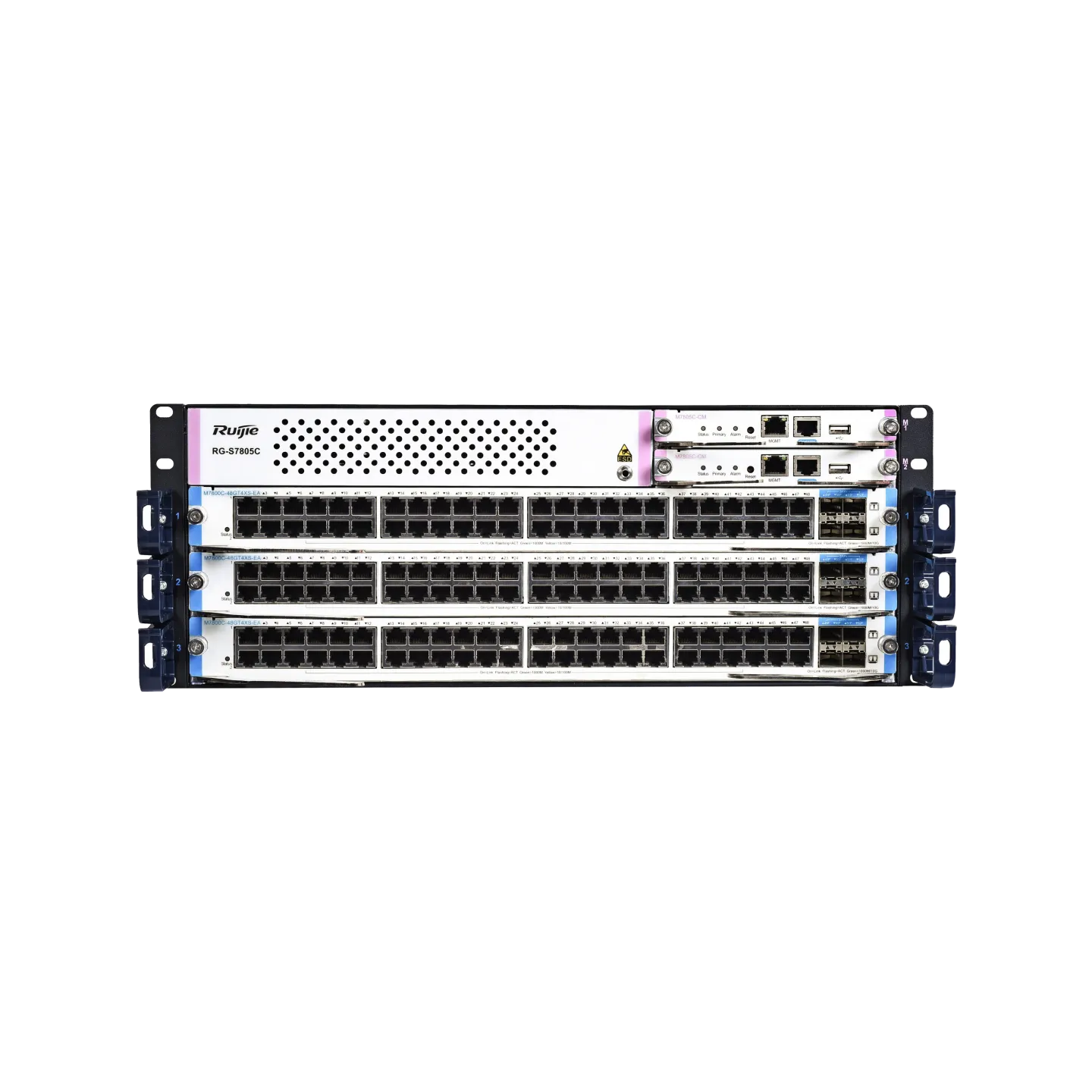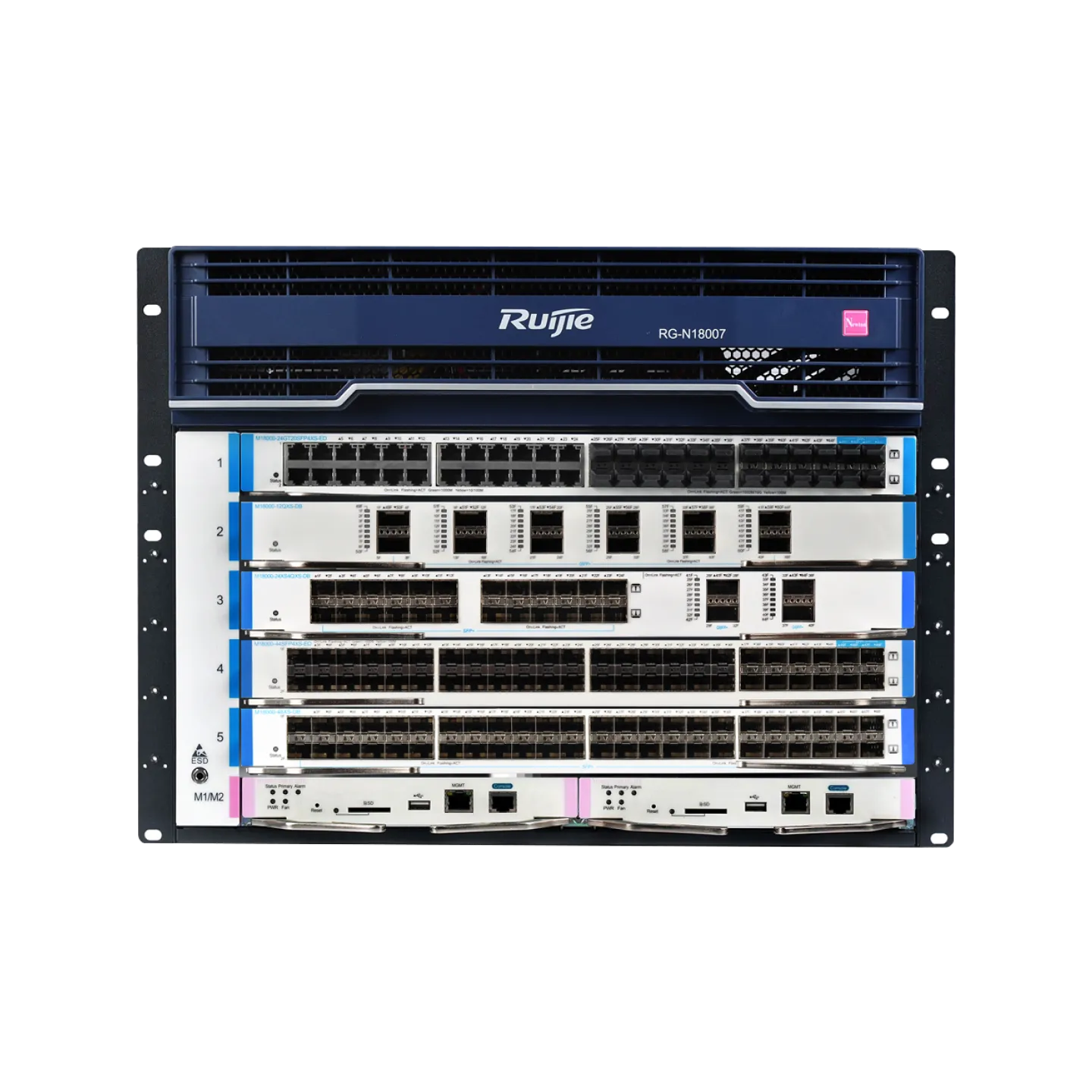This article focuses on the hierarchical internetworking and core switch vs access switch differences. We also discussed the core switches type and built a basic understanding of how a network works.
Introduction
The core layer, distribution layer, and access layer are components of the hierarchical internetworking model that Cisco has defined. As a result, the network switches that operate in these layers are given names like core switch, distribution switch, and access switch. This post primarily examines the perplexing issue of choosing between a core switch, distribution switch, and access switch. The switches are one of the most important parts of the network. There are two types of switches - core switch and access switch. Both these switches play important role in the network. Let's deep dive into the topic of core switch vs access and related concepts.
Core Switch
The core switch is a high-end device that is used to connect all the access switches. It connects these access switches together and provides high performance for the entire network. The core switch is highly scalable, meaning it can be expanded as needed by simply adding more ports or modules (which are like minicomputers).
A specific class of network switch is not a core switch. It describes the data switch that is located at the network's backbone or physical core. So that it can act as the gateway to a wide area network (WAN) or the Internet, it must be a high-capacity switch. In a nutshell, it gives the network's aggregation modules a place to come together and serves as the final aggregation point. Like the Expansion Module of RG-DEMUX Series 24-Port Core Combiner from Ruijie Networks which essentially integrates to make the distribution nodes passive with exclusive bandwidth (FTTR).
Access Switch
The access switch is the first layer of the network. It connects servers, workstations, and other devices to the network. The workstation will use its MAC address that identifies it as a node on a LAN so that it can communicate with other devices on its subnet by sending packets to an appropriate destination MAC address. Access switches are layer 2 switches that operate at OSI model layer 2 (data link layer). They process packets based on their destination MAC addresses and forward them towards their destinations through ports configured as trunks or access point ports depending on whether they need to pass through another layer 3 device before reaching their final destination or not (this depends largely upon whether your topology includes any layer 3 routings).
Access switches typically have high-density ports because they are located at the access layer and are used to connect the majority of devices to the network. The majority of offices, small server rooms, and media production facilities use this gigabit Ethernet switch because it connects directly to the public Internet. Access layer switches can be deployed as managed or unmanaged switches. Like the RG-S2915-24GT4MS-L, 24-Port gigabit L2+ from Rujie Networks with four 2.5G uplink fiber ports.
Core Switch vs Access Switch
The core switch is used in the center of your network, while an access switch is placed on its edge. The main difference between these two kinds of hardware is that one performs more functions than another and has more ports available for connections.
A high-end device like this will be able to handle a lot more traffic than its low-end counterpart, which means it's usually used in large companies with lots of employees who need fast internet speeds at their desks or workstations. A smaller company might not need such advanced technology because they don't have enough users accessing resources from afar at once (like streaming video). Instead, they might find themselves needing only three or four ports instead of twenty or thirty.
The switch connects to more devices as it descends to lower levels. As a result, there is a significant port number difference between the access switch and the core switch. While the core switch may only be connected with a few distribution switches, the majority of access switches are required to connect a variety of end-user devices, including IP phones, PCs, cameras, etc. The switch also needs a faster port speed the higher the layer it is in. We recommend checking the next-generation RG-S2910XS-E Series Switches from Ruijie Networks with Non-blocking wire speed and cutting-edge hardware.
Conclusion
To wrap up the topic of core switch vs access, it can be stated that the access switch enables devices to connect to the network. The highest level of routing and forwarding is handled by the core switch. The core switch is the backbone of your network. It's the most important piece of equipment because it connects all your other switches and routes traffic between them. The access switch, on the other hand, connects end users like computers or printers to the network via Ethernet cables.